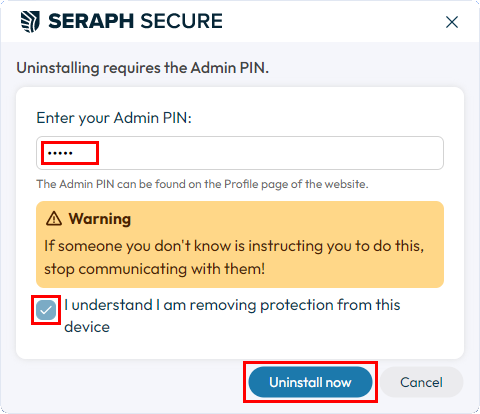How To: Uninstall Seraph Secure
You can uninstall Seraph Secure from within the Seraph Secure application itself:
Warning! Scammers may try to convince you to uninstall Seraph Secure so that they can gain access to your computer.
If someone you don't know personally is telling you to uninstall the software:
• Stop communicating with them
• Seek advice from someone you know and trust
▶ Open the Seraph Secure Home screen (See How To: Open the Home screen).
▶ Click the Settings button on the top of the Home screen.
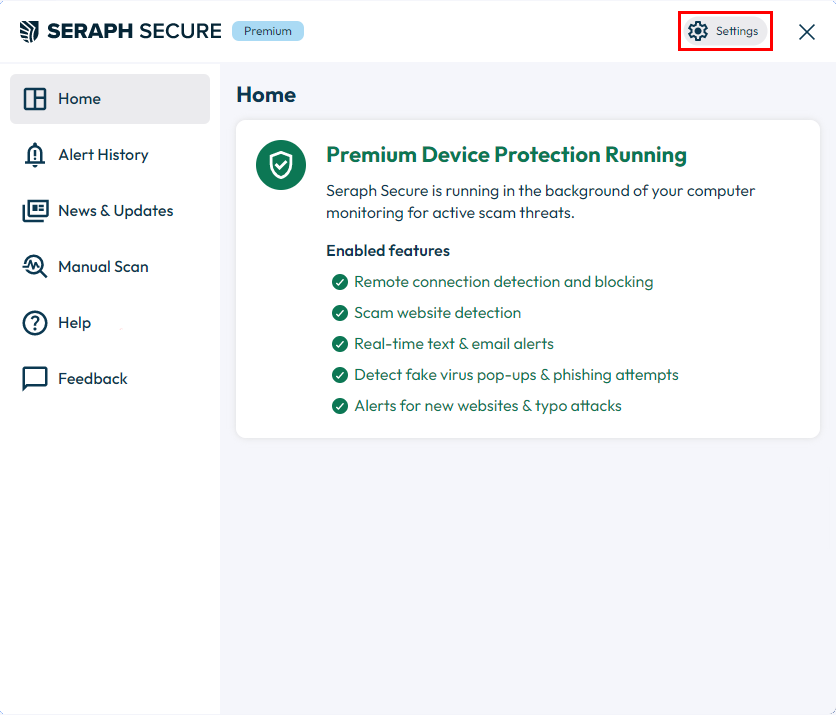
▶ On the left of the Settings screen, click on About
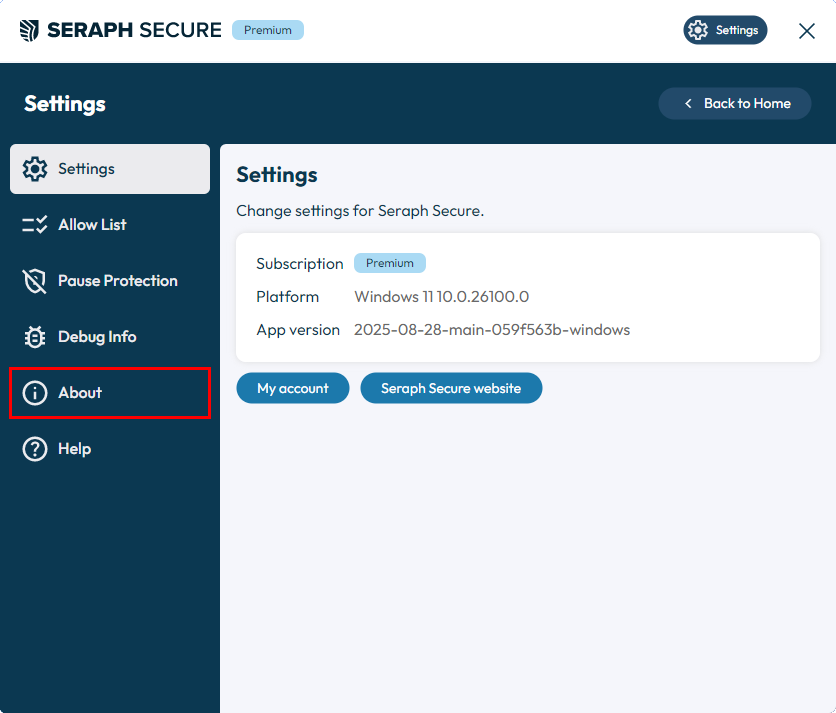
▶ On the About Seraph Secure window, click the Uninstall Seraph Secure button
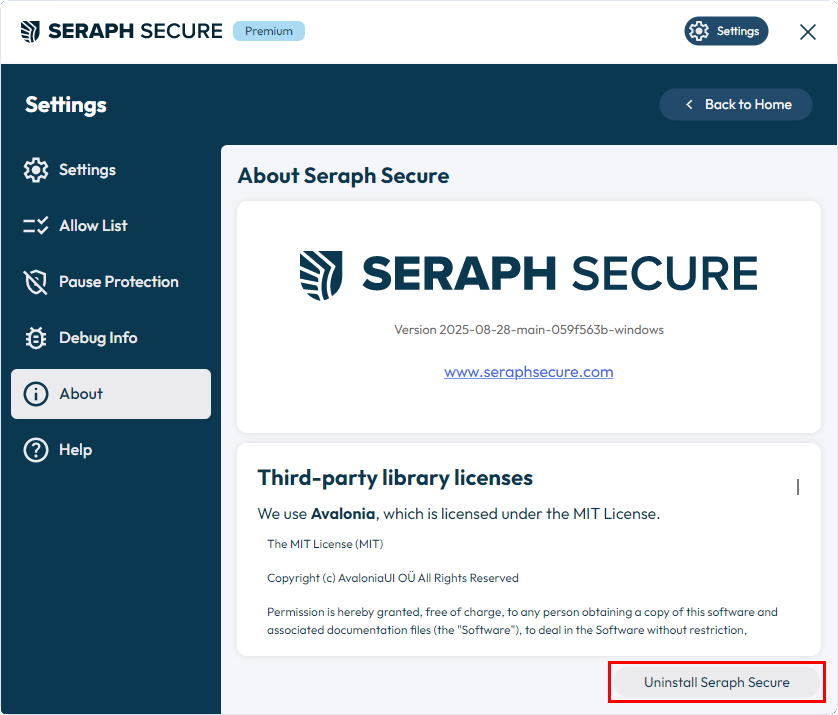
▶ If you are using the Premium version of Seraph Secure, you will need to enter your Admin PIN. This can be found on the Profile page of your dashboard: https://www.seraphsecure.com/dashboard/profile/admin-pin
▶ Check "I understand I am removing protection from this device" and click the Uninstall now button