How To: View your Alert History
If you have received a Seraph Secure alert, you can check your Alert History to see details of what was detected.
▶ Open the Seraph Secure Home screen (See How To: Open the Home screen).
▶ Click Alert History on the left of the Home screen.
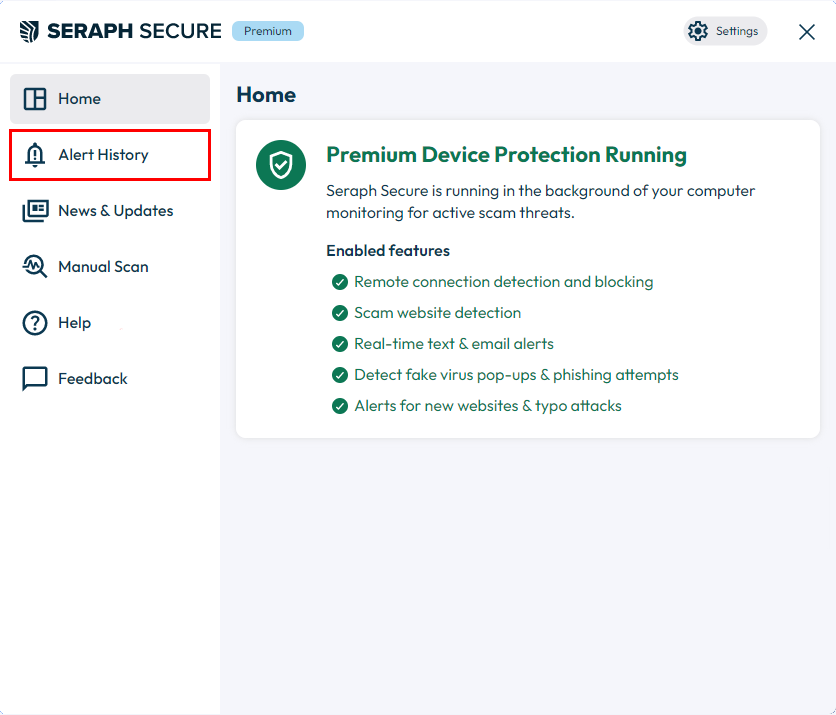
▶ The Alert History page shows all of your previous alerts (most recent first) including
the website or program which triggered the alert
the type of alert
the time of the alert
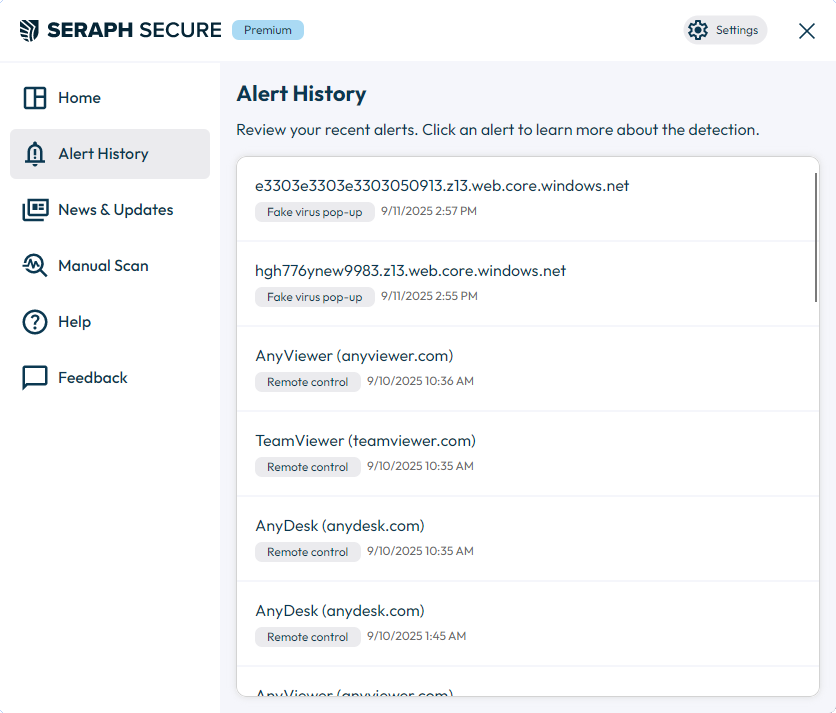
▶ Click on an alert for an explanation of the alert type.
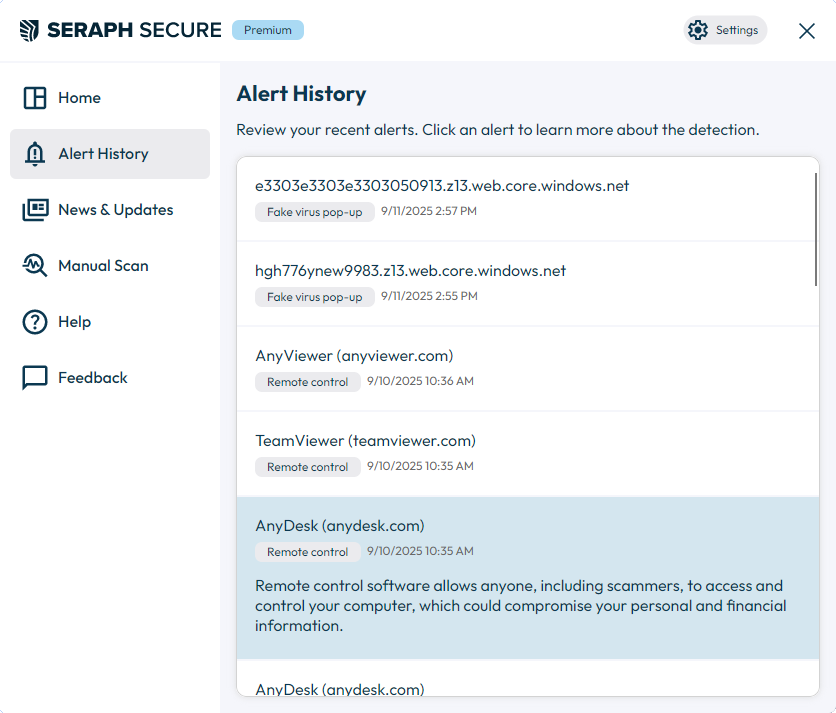
Alert History for Premium devices can also be viewed by the account holder from their Seraph Secure dashboard.
Was this helpful?
