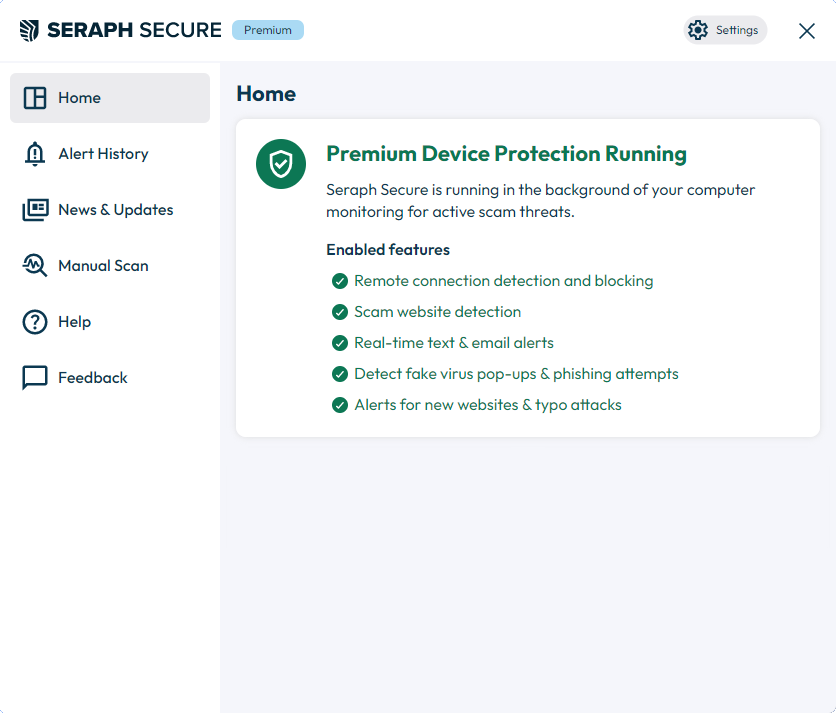How To: Link Device
Link Device lets you upgrade from Seraph Secure Free to Seraph Secure Premium without having to reinstall the software.
You will need:
a device which already has the Free version of Seraph Secure installed
a Device Code [generated when the account holder adds a device on the Seraph Secure dashboard]
▶ Open the Seraph Secure Home screen (See How To: Open the Home screen).
▶ Click the Link Device button on the top of the Home screen.
If there is no Link Device button, you are already on the Premium version.
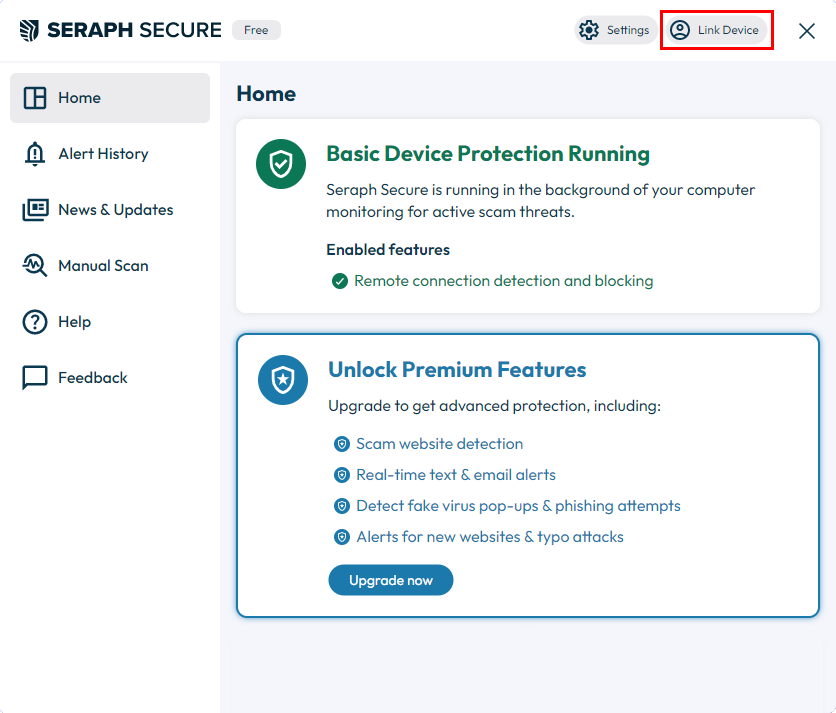
▶ On the Link Device to Account screen, enter the Device Code and click Link to account.
Each Device Code is unique, and can only be used once.
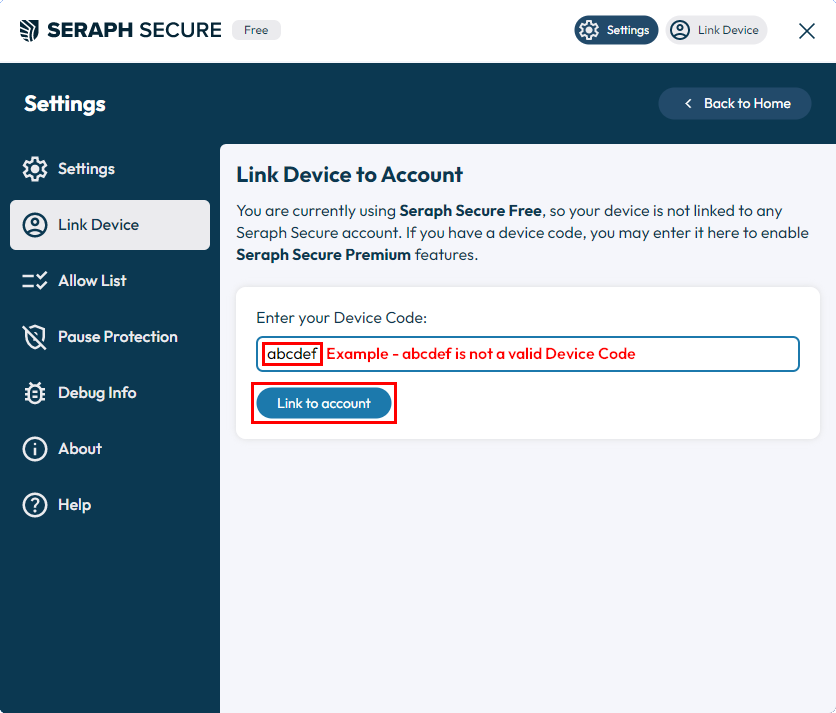
▶ Seraph Secure will be upgraded to Premium.
▶ The Home screen will show Premium Device Protection Running.