Pending Install
Premium Feature
This is a Seraph Secure Premium feature. Learn more.
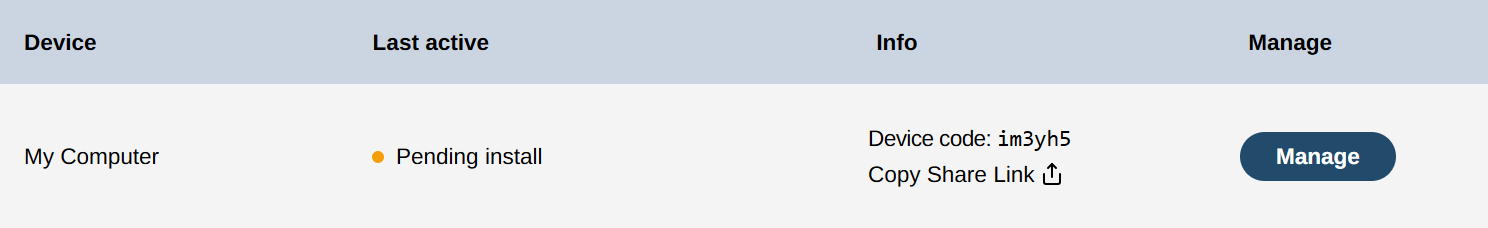
If you see • Pending Install for a device on your dashboard, this means that the device was added, but Seraph Secure Premium is not yet installed on the device.
If you already have the Free version of Seraph Secure installed
Find the Device code on your dashboard
Click Link Device on the Seraph Secure Home page
Enter the device code and press Link to account
If you have already downloaded Seraph Secure
Find SeraphSecure.Setup(abcdef).exe [Windows]
or SeraphSecure.Setup(abcdef).pkg [Mac] in your Downloads folderOpen the file
Starting at Step 5, follow the instructions in
[Windows 10/11] Install Seraph Secure Premium or
[macOS] Install Seraph Secure Premium
If you have not downloaded Seraph Secure
Click on Copy Share Link on your dashboard
Paste the share link into the URL bar of your browser (on the computer where you want to install Seraph Secure)
Starting at Step 5, follow the instructions in
[Windows 10/11] Install Seraph Secure Premium or
[macOS] Install Seraph Secure Premium
